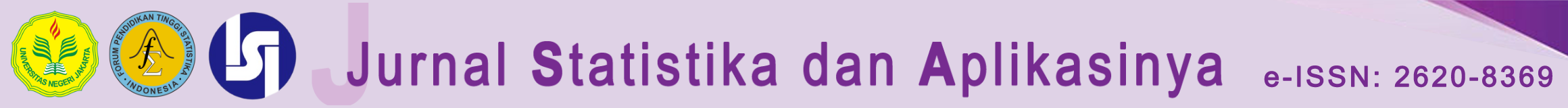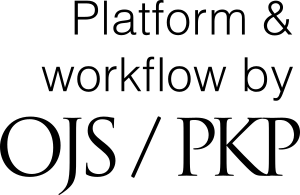Equation Editor using Mathtype
GUIDELINE TO INSTALL MATHTYPE FOR EQUATION IN JURNAL STATISTIKA DAN APLIKASINYA MANUSCRIPT TEMPLATE
Since the New Office 365 does not support Eq. 3.0, Jurnal Statistika dan Aplikasinya Editors suggest author to install the MathType.
Download MathType
- Open page http://www.wiris.com/en/equation_editor/microsoft
- For windows user please select a MathType Windows English, and for Mac OS user please select MathType macOS English. MathType will be automatically download.
Install MathType
- Please double click on a MathType installation file that you have been downloaded and click yes.
- Then choose "I Agree" and wait for a minute while MathType is being installed.
- After you finished installed MathType, for closing the window choose Exit Setup.
- For checking your installed MathType please open Microsoft Office Word. Look at tab menu, the installation was successful if you find a MathType tab. If you didn't find a MathType tab, please restart your computer.
- MathType is ready to use.